The purpose of this blog is to explain IBM i single-level storage and its related benefits. If you have been working on IBM i for a long time, you already know the answer. And you take single-level storage for granted. Probably don’t give it a thought.
If so, the value of this blog is to share with others who are unaware of single-level storage and its benefits.
Disclaimer: iSeries and AS400 are serves. IBM I is an operating system. I use them interchangeable to make it easy for folks to find this information on the web. (You might be surprised that folks still refer to the IBM POWER server with IBM I as an AS400 or an iSeries).
So What Is Single-Level Storage, Anyway?
Think of single-level storage as ‘unlimited’ computer storage on a single two-dimensional plane of addresses, pointing to pages (or objects). Pages may be in primary storage (RAM) or in secondary storage (disk). The current location of an address is unimportant to a process. Rather than a system engineer or programming specifying the location of files in a computer system, IBM i takes on the responsibility of locating pages and making them available for processing. If a page is in primary storage, it is immediately available. If a page is on disk, IBM i brings the page into primary storage. No explicit I/O to secondary storage is done by processes.
IBM i Manages The Physical Location Of Objects – Not You
An address translator maps the available real memory to physical memory, residing on disk drives (either hard drive or solid-state), or on a SAN server. IBM i simply places an object at an address in its memory space. IBM i “doesn’t know” (or care) if the object is physically in memory or on a slower disk-storage device.
With the IBM i implementation of single-level storage, page faults are divided into two categories – database faults and non-database faults. Database faults occur when a page associated with a relational database object like a table, view or index is not currently in primary storage. Non-database faults occur when any other type of object is not currently in primary storage.
This Means IBM i Rarely Becomes Disk Bound
IBM i treats all secondary storage as a single pool of data, rather than as a collection of multiple pools (file systems), as is usually done on UNIX, Microsoft Windows, or Linux. IBM i intentionally scatters the pages of all objects across all disks so that the objects can be stored and retrieved much more rapidly. As a result, an IBM i server rarely becomes disk bound. Single-level storage operating systems also allow CPU, memory and disk resources to be freely substituted for each other at run time to smooth out performance bottlenecks.
Single-Level Storage Saves You Staffing And Money
Because IBM i manages the physical location of objects, you not only get better performance, you don’t need staff to tune your server or optimize your file layout. Without single-level storage, you need a database administrator or systems engineer to locate your files and re-organize your database to get best performance.
For 80% of IBM i users in America, that saves $40,000 (for a part-time consultant) to $140,000 (for a full-time on-premise employee) per year.
IBM i History
IBM’s design of the single-level storage was originally conceived and pioneered by Frank Soltis in the late 1970s as a way to build a transitional implementation to computers with 100% solid state memory. The thinking at the time was that disk drives would become obsolete, and would be replaced entirely with some form of solid state memory. IBM i was designed to be independent of the form of hardware memory used for secondary storage. This has not come to be, however, because while solid state memory has become exponentially cheaper, disk drives have also become similarly cheaper; thus the price ratio in favor of disk drives continues: very much higher capacities than solid state memory, very much slower to access, and much less expensive. (Stay tuned, Solid State Drives may overtake disk drives in the years to come.)
Need Help?
Call me at 714-593-0387 or email me at blosey@source-data.com. Let us know how we can help!
To learn more about us, and view our customer testimonials, please visit our website: www.Source-Data.com and see our other links:
1) IBM I on POWER (iSeries/AS400)
https://www.source-data.com/ibm-i-on-power-server/
2) IBM I (iSeries/AS400) Cloud Hosting
https://www.source-data.com/cloud-400/
3) IBM I (iSeries/AS400) Disaster Recovery Options
https://www.source-data.com/cloud400-disaster-recovery/
4) IBM I (iSeries/AS400) Version Upgrade
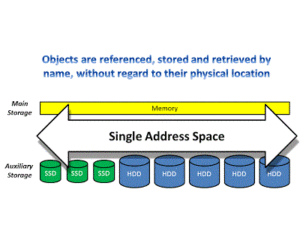
Leave a Reply