“Managing technology” means different things to different folks. There are many kinds of technology, and most of them need to be managed in some way or another. But even if we focus on information technology in particular, the notion of managing IT means different things depending on who you are.
To IBM i (iSeries/AS400) owners, it means—for the most part—deciding how much computational capacity you are going to need (compared with what you have now) and taking steps to ensure that the needed computer horsepower will be available when you need it. If your requirements are growing, you may be able to accommodate this growth with existing hardware and software.
Or you may have to plan for system upgrades or the acquisition of more powerful systems. The same goes for applications software. In short, the IBM i owner tends to think of his IT infrastructure as a tool for conducting business, and “managing technology” boils down to matching the size of the “toolbox” to the job (at hand or projected). It’s all pretty straightforward.
IBM i owners have been spoiled rotten. Unless they have also experienced the rough-and-tumble life in the unprotected world beyond IBM, they have no idea how formidable a job it can be to manage IT. Non-IBM users have the same concerns, but that’s just the tip of the iceberg. Most of what they think of as “managing technology” consists of maintaining their tools in working order. They do not have the luxury of assuming that everything will work without constant massaging. Au contraire! To world at large, “managing technology” means a never-ending job of patching up their hardware and software just to keep them running.
The Jaguar automobile has always been a thing of great beauty, but only in recent years has it become a relatively trouble-free car. In the old days, it was a standing joke that Jaguar owners were always complaining that their cars were in the shop more often than not. Their pleasure in driving their beloved “tool” was hampered by having to “futz” with it so much, just to keep it working right.
Consider:
1. UNIX, Linux and Windows require hardware and software infrastructure architects to design, integrate, test, and support their infrastructures, i.e., the tools themselves. Not all the hardware comes from the same hardware vendor; the operating system comes from a different supplier (and it may be release-sensitive, so it does not work the same with the different pieces of hardware, application software and utility software); and the testing is often done by a local service company that may lack expertise on some of hardware and software.
In contrast, IBM i hardware and operating system is built, integrated and tested by IBM Rochester, so it is ready to use out of the box—not two weeks or two months later.
2. Scalability. PC servers generally need to have dedicated servers for specialized tasks. This means that in Windows, you probably have a server for the application, another for the SQL database manager, still another for serving emails, perhaps several for print serving, another for faxing, … you get the picture. More workloads mean more servers. More servers mean more chassis, more operators, more training, more management, more maintenance, more complexity, and, of course, less efficiency. Incremental chaos!
In stark contrast, the IBM i generally gets by quite nicely with just one server that can handle multiple workloads, scale incrementally, even handle multiple OSs. It is, in fact, the only server on the planet that can handle IBM i (i5/OS, OS400), UNIX, and Linux. Adding capacity (“processors on demand”) is easy, with the same simple IBM maintenance support plan…and with just your current IT staff. Simple and highly efficient. Incremental growth.
3. The IBM i self-managing data management reduces cost and complexity. All the other servers (UNIX, Linux, Windows, etc.) require a computer technician or service to allocate disk space for each program and data file, to specify their location on the disk, and when a disk fills up, to re-allocate space on a new disk. Those of you with bitter experience in the non-IBM world will perhaps smile at the following question: How many times have you had to get someone to load a program and create the path to the f drive, or relocate a data file to an m drive?
The IBM i does all these things dynamically and automatically. The IBM i runs itself. It dynamically manages program data location, allocation and relocation…so you can focus on your own business instead of on the technology of your tools. IBM i frees you from the complexity of managing technology.
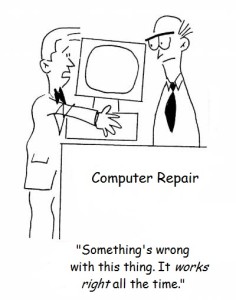
Leave a Reply